members.json
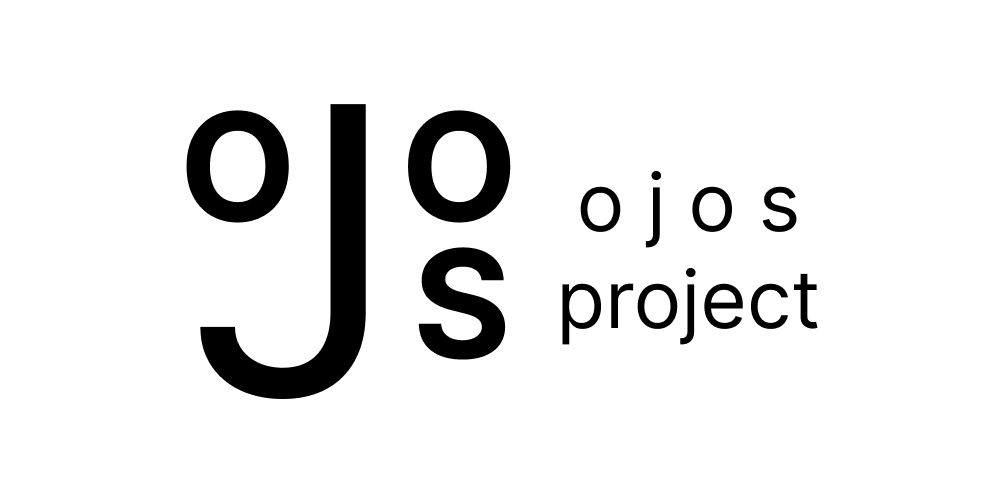
The members.json file is a file located in /static/data/ that keeps all
information of our members. The purpose of this file is to keep all data we
might need in a single place to keep the project consistent. This document is
here to provide a transparent view to our members of the kind of data we keep.
Our Usage
Read more about how we use the information found in members.json on our
Email Policies document.
JSON Structure
The structure of the Members JSON file is:
[
{
"name": "",
"email": "",
"roles": [],
"association": "",
"public_key": "",
"website": { "label": "", "value": "" },
"joined": 0,
"avatar": "",
"contributed": false,
"active": false
}
]
All of the Member objects will be inside of an array.
Here's a table of keys and their meaning:
| Key | Type | Meaning | Purpose |
|---|---|---|---|
name | string | Member name. | Used to identify you as you. |
email | string | Their institution email. Must be from an approved domain. | Used to uniquely sort you from others in the team. |
roles | string[] | Their role(s) in the Ojos Project. Index 0 is your main role. | Used to give you credit for your role(s) in the Ojos Project. |
association | string | The individual's association. Examples: University of California, Irvine, Imperial Valley College, etc. | Used to indicate your school or institution you're associated with. |
public_key | string | Name of the file with the member's GPG public key. If it's empty, the member has not added a public key. | Used to share public keys with each other. |
website.label | string | The label, usually Personal Website, Email, etc. | Used to label your website URL. |
website.value | string | The link to direct people to. mailto: for Email. | Used to link people to your website. |
joined | number | Unix timestamp of their join date | Used to sort people... or at least will be used to sort people. |
avatar | string | Their Gravatar link, with default image mp. Use SHA256 Online Tool | Used to give a face to the name. |
contributed | boolean | Whether or not a member contributed to the project. | Used to credit you if you contributed. If true, you're displayed on the homepage and once you leave, on the Former Members table |
active | boolean | A boolean indicating if they're still participating or not | Used to indicate if you're still participating in the project. |
You can
view the members.json file on GitHub.
Need to update something?
If you need to update content about yourself, feel free to do so. Some of the most common fields you may want to update are:
roleswebsite.labelwebsite.value
DO NOT COMMIT DIRECTLY ON THE MAIN BRANCH. Create a separate branch and
open a Pull Request. Once you do that, let Carlos know and he will review and
merge it into main.
It is heavily recommended you update these values yourself. Carlos does not update these as often as he should.
Data Retention Policies
Ojos Project doesn't have reason to keep this data for more than what we need. However, if you're a current or incoming member of the Ojos Project, we keep this information for the purposes mentioned above.
Please delete my data
This is for former members only. If you're a current member, you may modify your data, but we still need it until you're no longer a member for the reasons mentioned above.
If you're a former member and would like your data deleted, please email the Developers Team at developers@ojosproject.org or raise a GitHub issue. You may request some or all of your data to be deleted.
If you're a former member and your contributions array is empty, we delete
all of your data as soon as you leave the project. However, if you're a former
member and have contributions, then we display your work on our members
page.